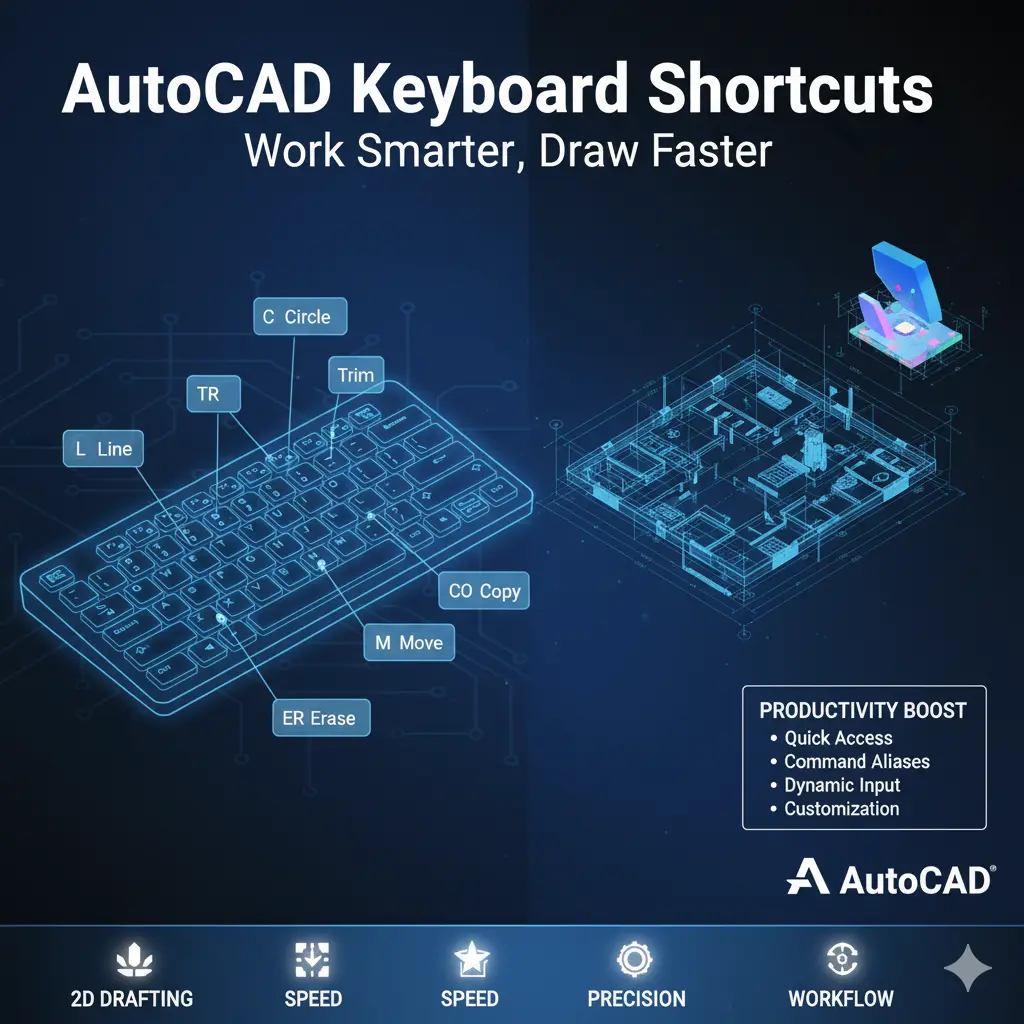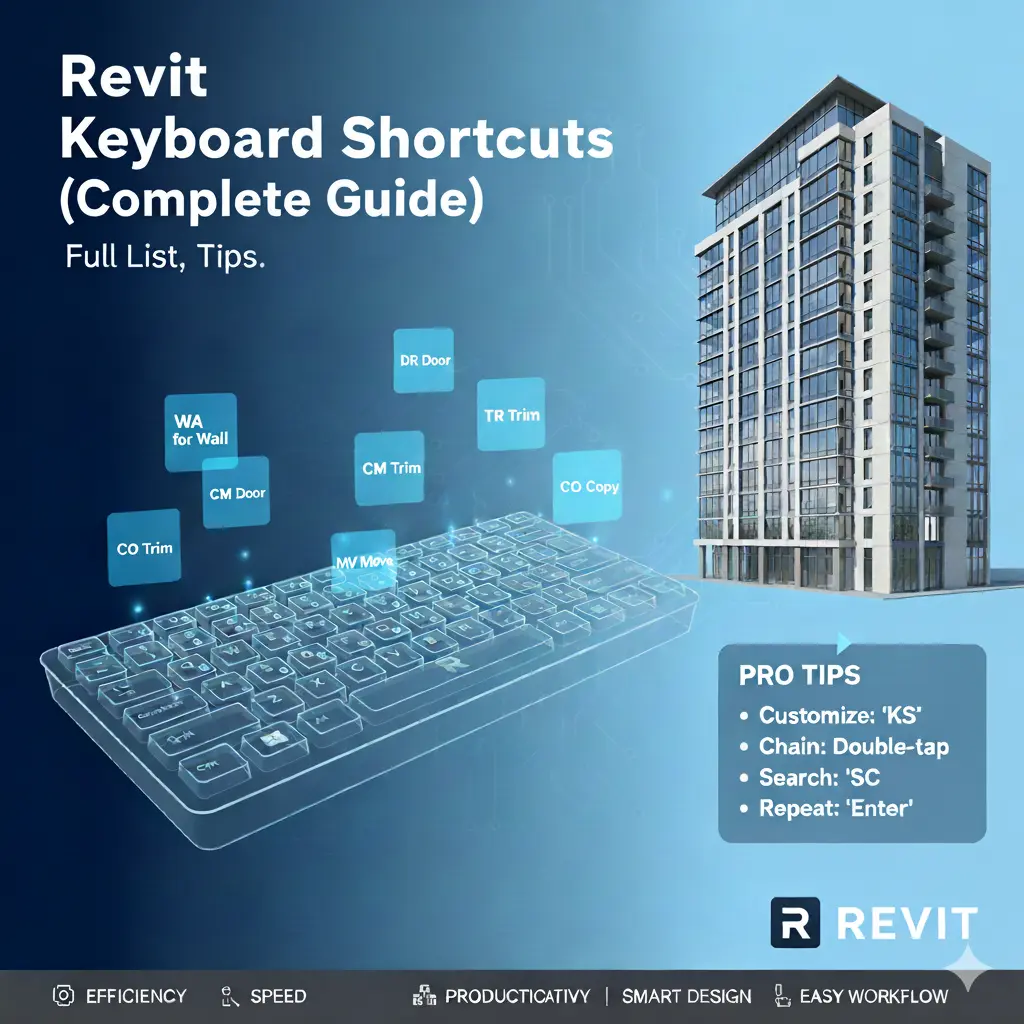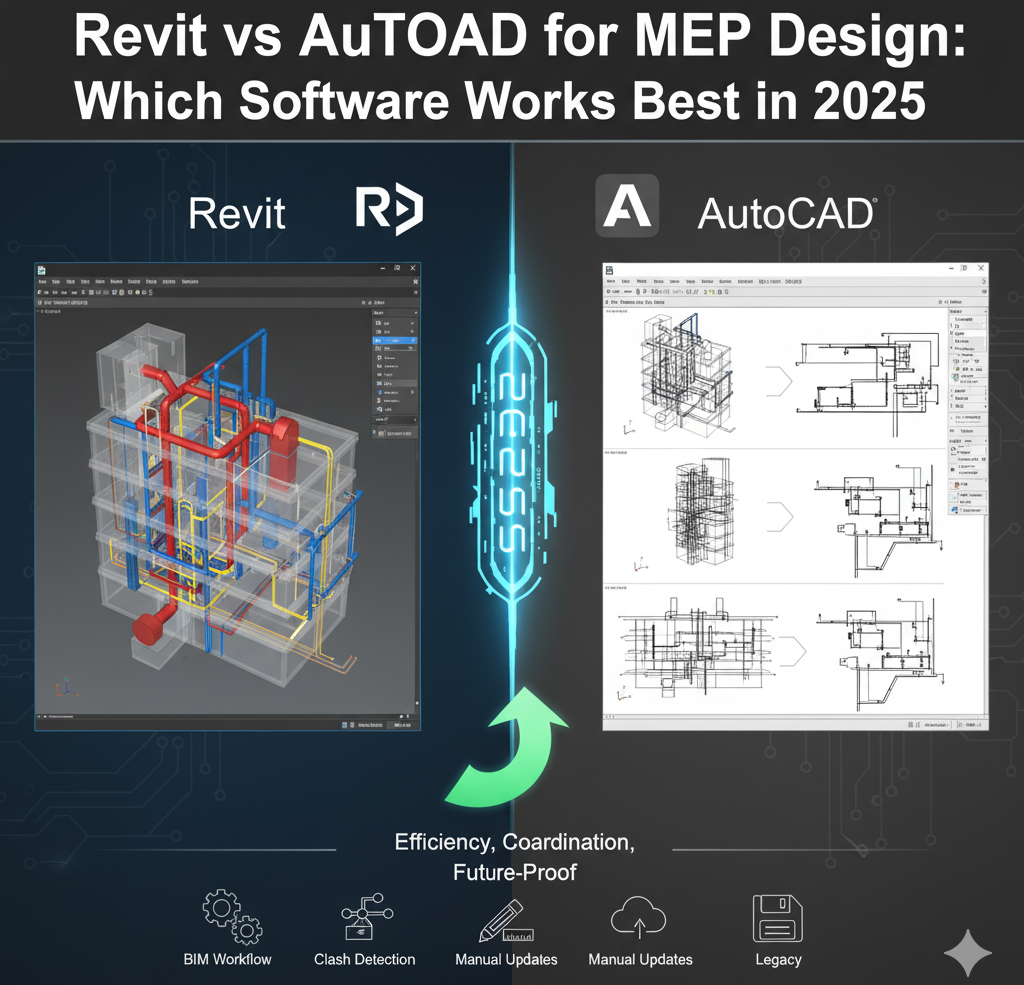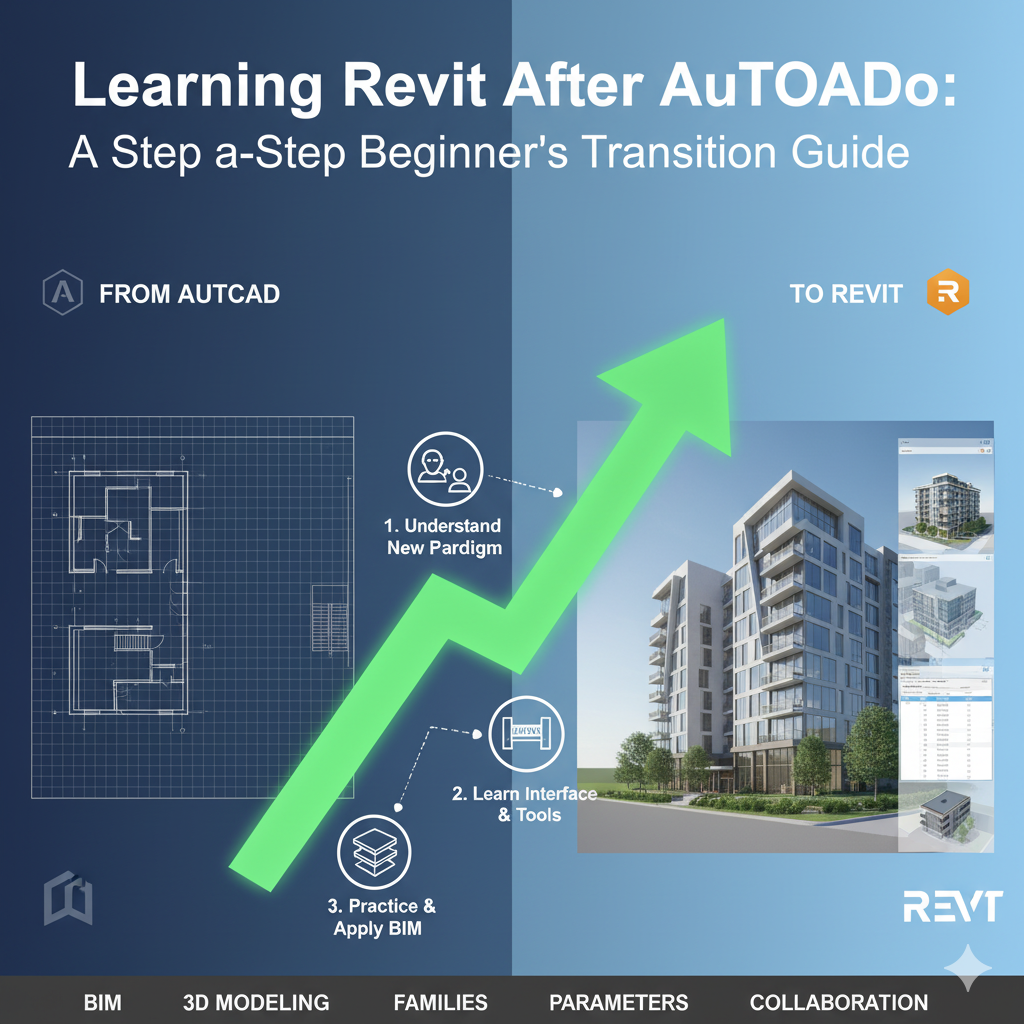“Avoid common pitfalls in Revit Architecture with our guide to the top 10 mistakes and how to prevent them. Enhance your design workflow and efficiency.”
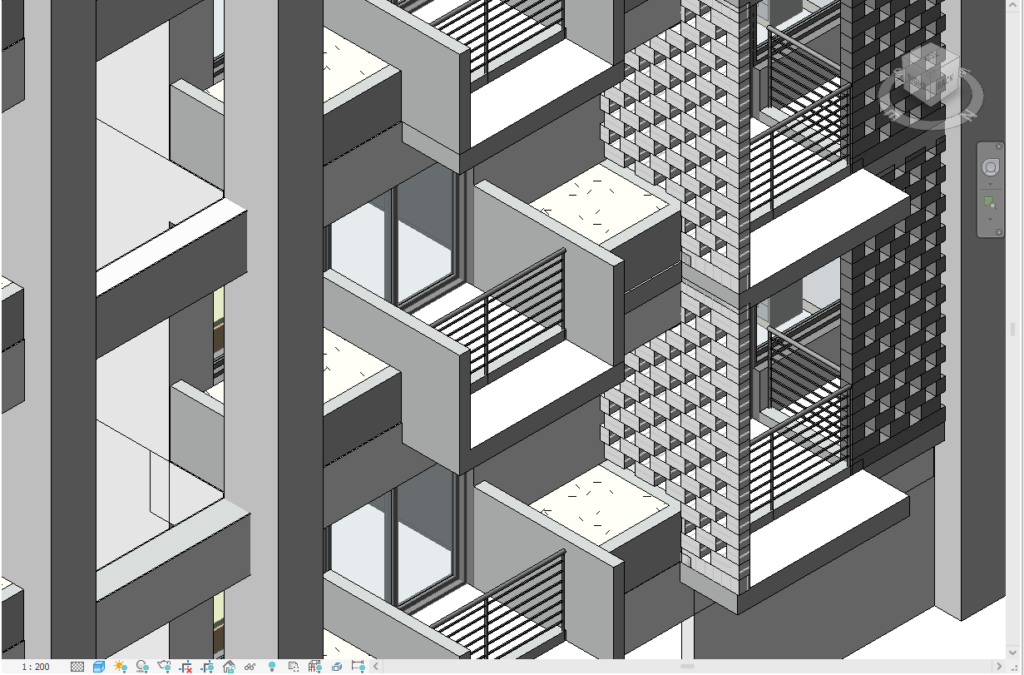
Introduction
Even seasoned Revit users can make mistakes that impact the efficiency and quality of their projects. Recognizing and addressing these common pitfalls can save you time and effort. In this article, we’ll explore the top 10 common mistakes in Revit Architecture and provide practical solutions to help you avoid them.
1. Ignoring Project Templates
Using project templates can standardize your workflow and ensure consistency across projects. Avoid starting from scratch every time—use templates to streamline your process.
2. Overlooking View Templates
View templates save time by applying consistent settings across multiple views. Define and use view templates to maintain a uniform appearance and avoid manual adjustments.
3. Neglecting Family Organization
A cluttered family library can slow down your project. Organize your families into logical categories and subcategories to improve accessibility and efficiency.
4. Forgetting to Purge Unused Elements
Unused elements can bloat your project file and degrade performance. Regularly purge unused families, materials, and views to keep your project file lean.
5. Failing to Use Worksets
Worksets facilitate collaboration and improve model performance. Divide your project into manageable worksets and ensure team members are using them correctly.
6. Overcomplicating Design Options
Design options are powerful but can become unwieldy if not managed properly. Keep design options simple and only create them when necessary to avoid confusion.
7. Ignoring Phasing
Phasing helps manage different stages of a project, such as existing conditions, demolition, and new construction. Define and use phases to maintain project clarity.
8. Not Leveraging View Filters
View filters control the visibility and appearance of elements in your views. Use filters to highlight or hide specific elements, enhancing your project’s clarity and organization.
9. Skipping Regular Model Audits
Regular audits can identify issues before they become problematic. Schedule routine model audits to detect and resolve errors early, ensuring project integrity.
10. Disregarding Documentation Standards
Consistent documentation is crucial for project success. Establish and adhere to documentation standards to ensure clear and accurate project communication.
Conclusion
By recognizing and addressing these common mistakes, you can improve your Revit workflow and enhance the quality of your projects. Implement these best practices to avoid pitfalls and achieve greater efficiency and success in your architectural endeavors.