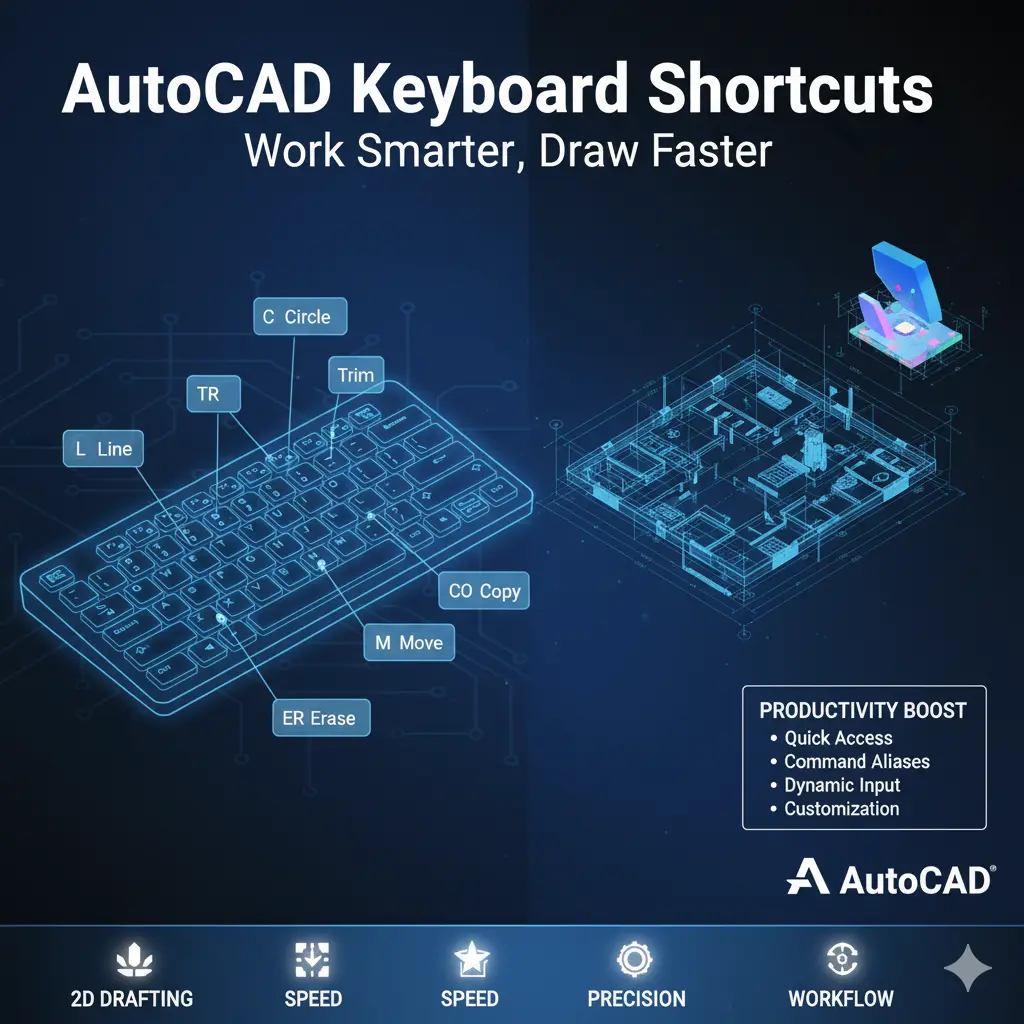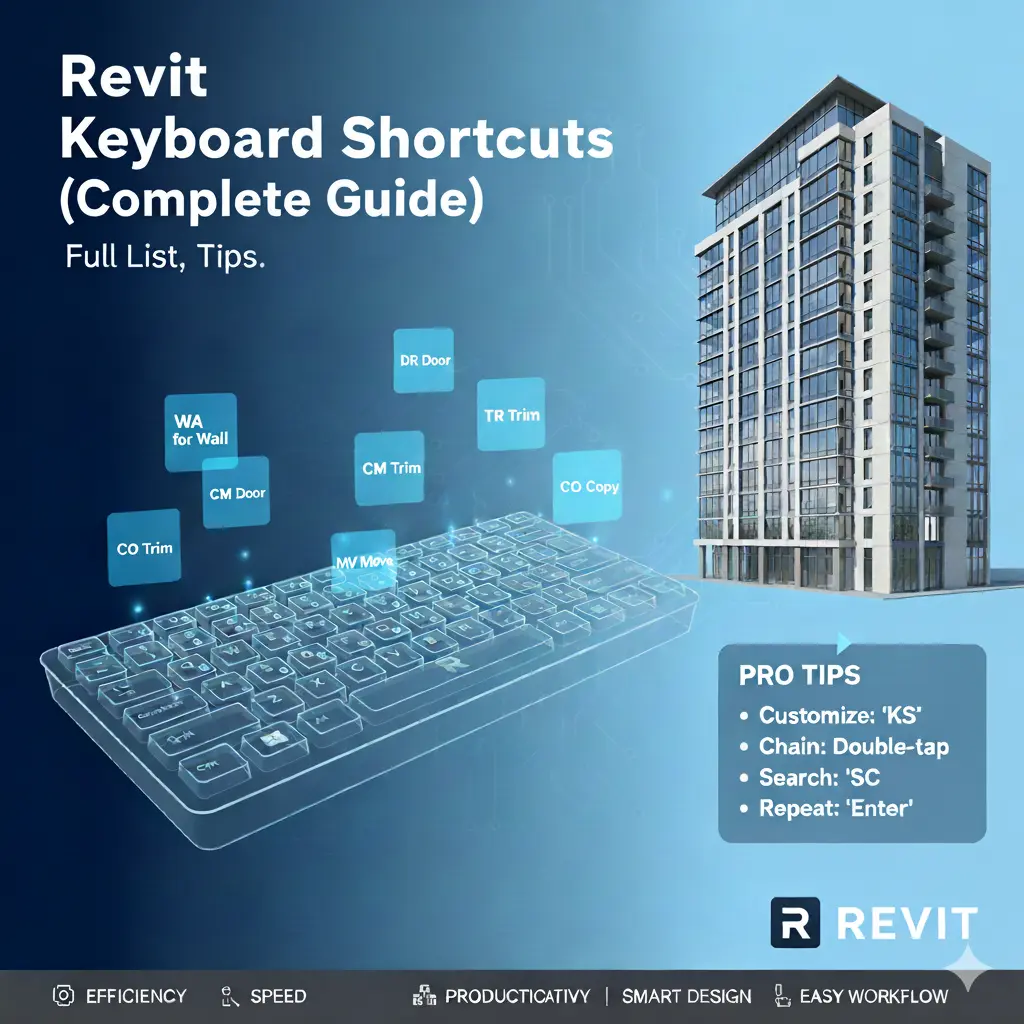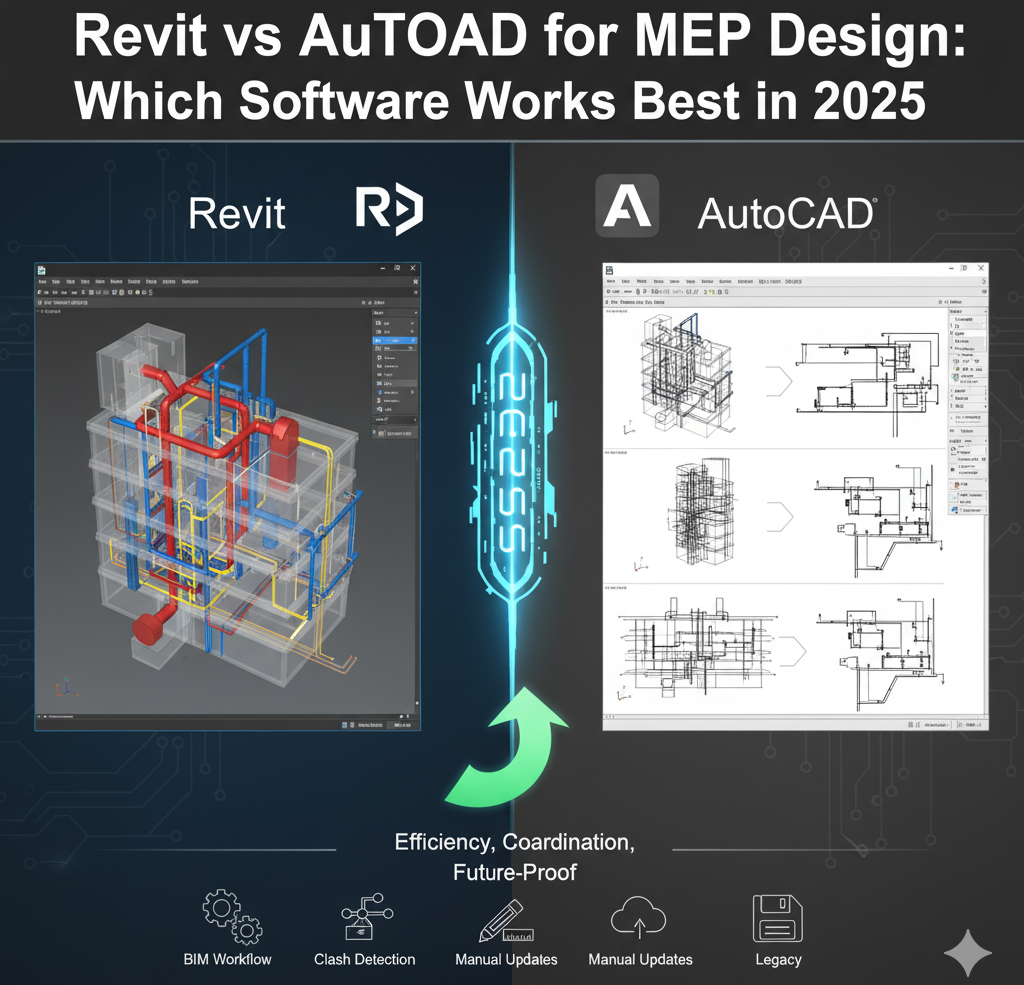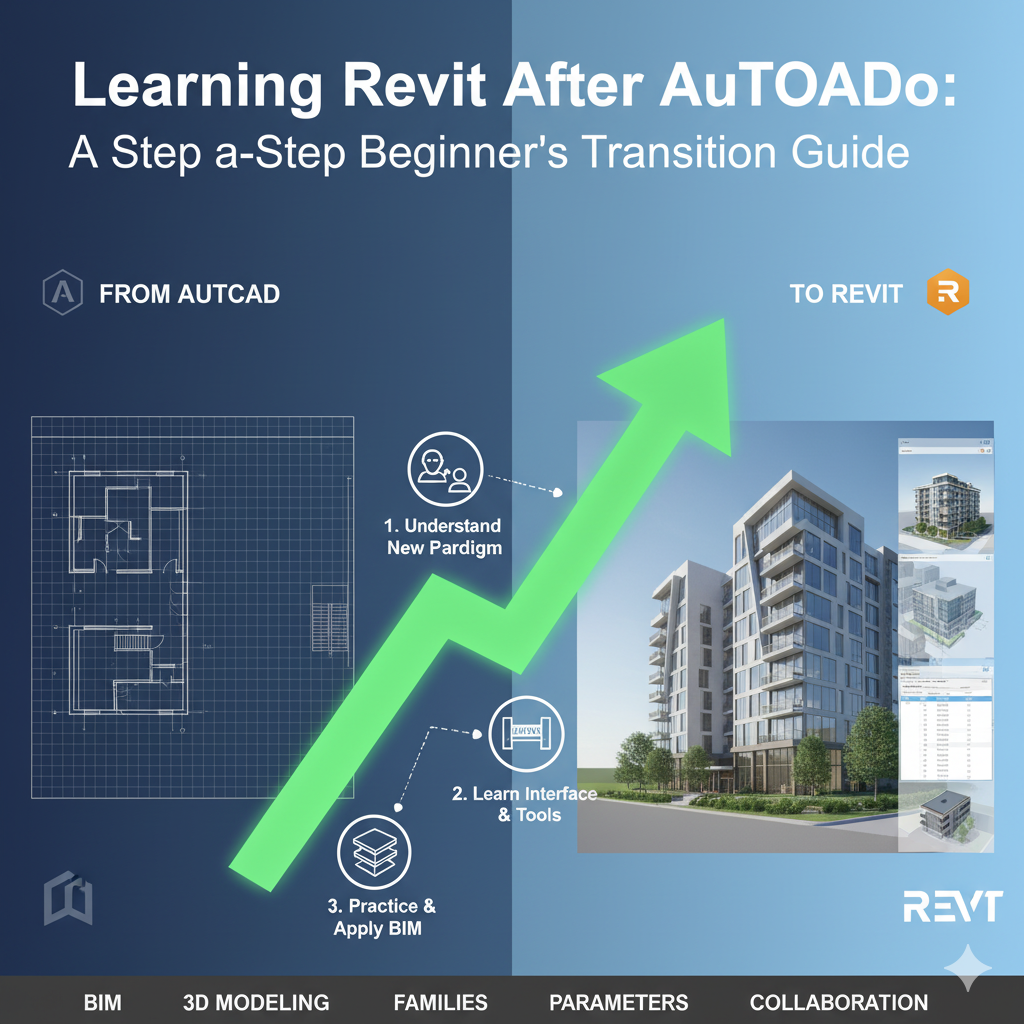“Learn how to master Revit scheduling and quantities with our comprehensive guide. Discover tips and techniques to create accurate and efficient schedules in Revit.”
Table of Contents
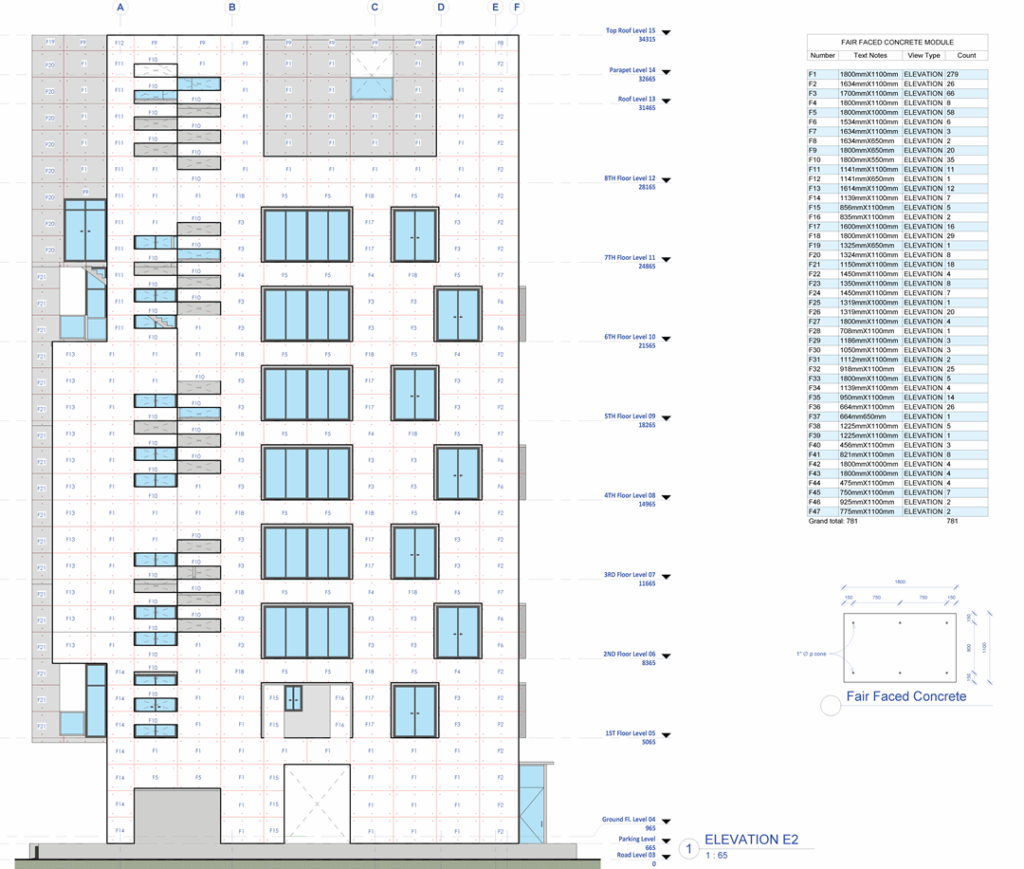
Introduction
Scheduling and quantities are essential components of Revit Architecture, providing detailed information about your project elements. Mastering Revit scheduling and quantities can enhance your project management and ensure accuracy. In this article, we’ll explore tips and techniques to create accurate and efficient schedules in Revit.
1. Understand Schedule Types
Revit offers different types of schedules, including element schedules, key schedules, and material takeoffs. Understanding the purpose of each type helps you choose the right one for your needs.
2. Define Schedule Fields
Choose the appropriate fields for your schedule based on the information you need. Add fields such as element type, material, dimensions, and quantities to capture relevant data.
3. Use Filters and Sorting
Apply filters to your schedules to display specific elements or criteria. Use sorting to organize your schedule data logically, making it easier to read and analyze.
4. Leverage Calculated Fields
Calculated fields allow you to perform calculations within your schedule. Use formulas to create custom calculations, such as total area, volume, or cost.
5. Apply Conditional Formatting
Conditional formatting highlights specific data based on defined criteria. Use conditional formatting to identify elements that meet certain conditions, such as exceeding a size threshold or missing information.
6. Group and Format Schedules
Group similar elements in your schedules to improve readability. Format your schedules with appropriate fonts, colors, and borders to create a professional appearance.
7. Create Schedule Templates
Schedule templates save time by standardizing the appearance and fields of your schedules. Create and apply templates to maintain consistency across multiple projects.
8. Use Shared Parameters
Shared parameters enable consistency across different schedules and families. Define shared parameters to ensure uniformity in your data.
9. Export and Link Schedules
Export your schedules to external software like Microsoft Excel for further analysis and reporting. Link schedules to external data sources to keep your Revit model updated with the latest information.
10. Regularly Review and Update
Regularly review and update your schedules to ensure accuracy and completeness. Perform routine checks to verify that all relevant data is included and up-to-date.
Conclusion
Mastering Revit scheduling and quantities involves understanding schedule types, defining fields, applying filters and sorting, and leveraging calculated fields. By implementing these tips and techniques, you can create accurate and efficient schedules that enhance your project management and ensure successful outcomes.